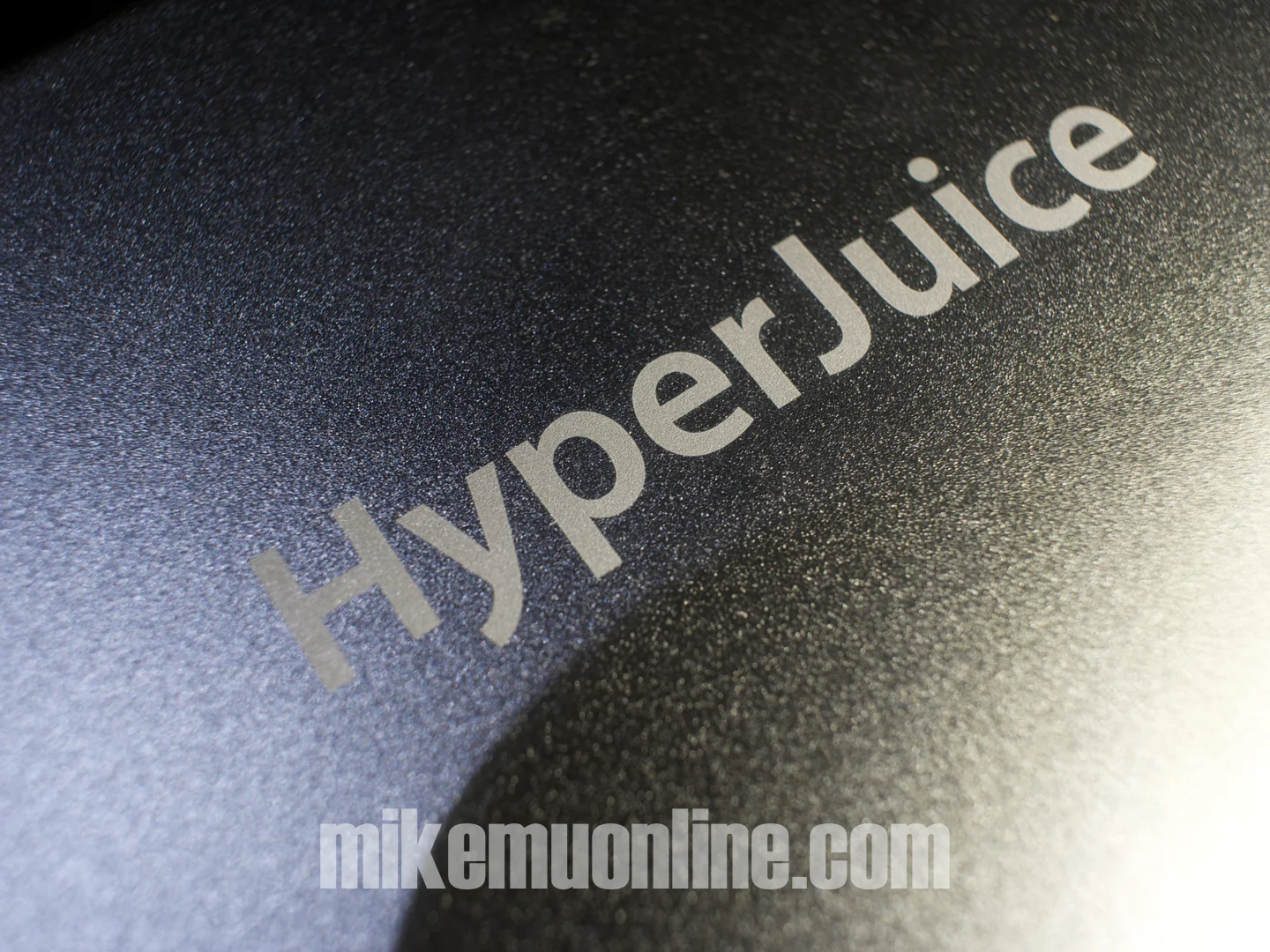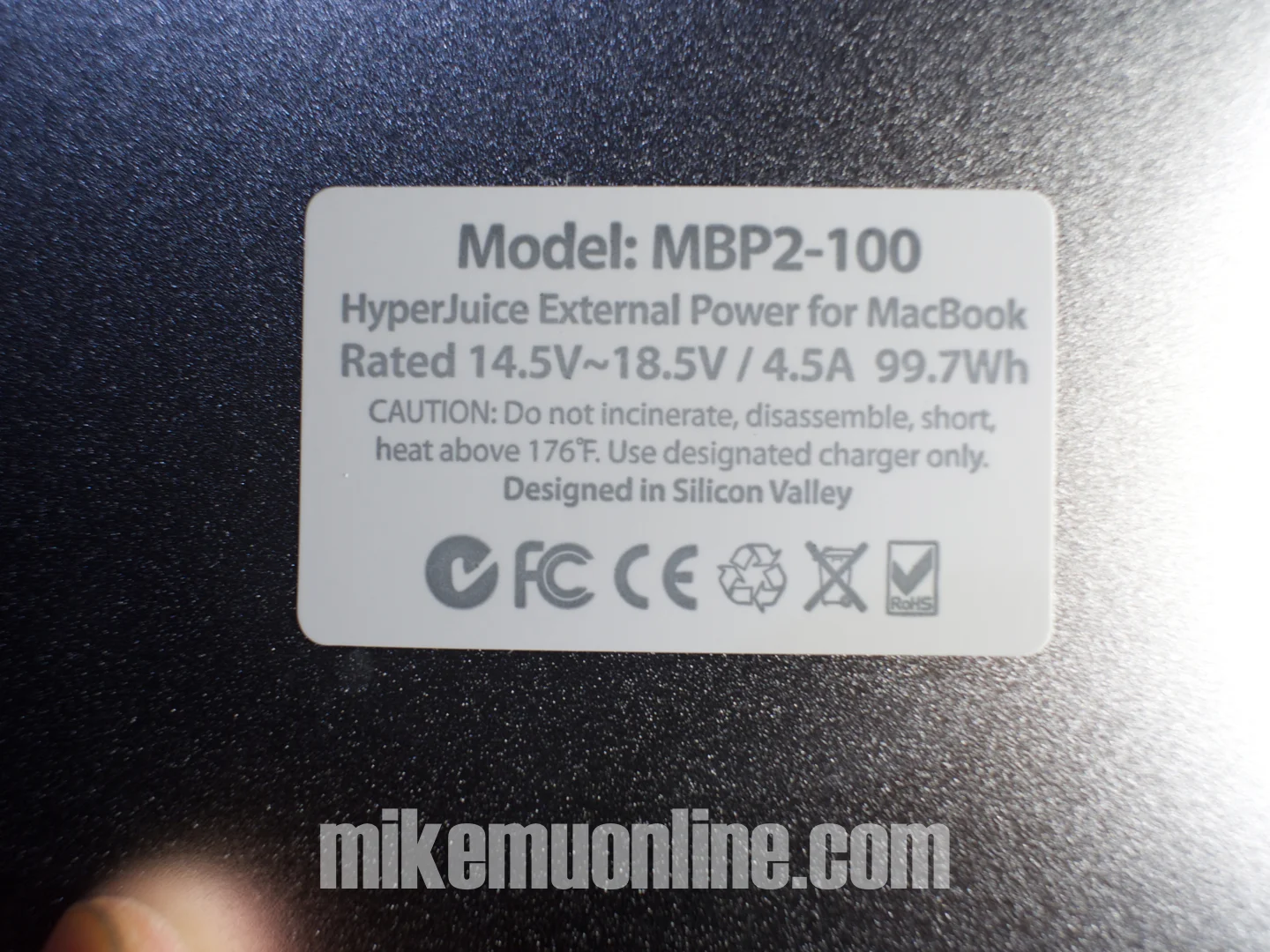This is probably my third post this year about backups, but it's sooo important.
If you have been following my twitter feed, you will know that I've recently experienced a hard drive failure of my boot (C:) drive on my main multimedia computer tower which is actually composed of two uber fast hard drives (at the time anyway) that spin at 10,000 RPM (normal is 5000+ RPM, up to 7,200 RPM).
(at the time anyway) that spin at 10,000 RPM (normal is 5000+ RPM, up to 7,200 RPM).
The drive is covered under the 5 year warranty so I will get a free replacement from Western Digital, but what isn't covered of course is any loss of data.
Here's my current backup scenario for the main tower.
My backup system for the C drive is composed of an Acronis True Image Home edition backed up weekly to my Netgear ReadyNAS NV+ 4 Terabyte system, which itself is backed up to an external USB drive system. My C drive does not contain any data, just programs and windows so its non-critical.
4 Terabyte system, which itself is backed up to an external USB drive system. My C drive does not contain any data, just programs and windows so its non-critical.
When I am ready to restore, all I need is access to my image files (copy them over to a local drive probably), and my restore CD created within Acronis.
For my drives containing data, I use another external hard drive for immediate backups using Acronis True Image and then online / offsite backup using Mozy.
and then online / offsite backup using Mozy.
I should note that I have multiple computers that also serve as backups to this main computer I work on. So in case nothing is working right on this computer, I have a few more I can jump on to get work done. Although sometimes with licensing issues, I experience some downtime while I transfer a license or program over - same thing with settings and macros.
I haven't decided if I want to go all flash storage yet for the C drive, especially since my drives set in RAID 0 is pretty darned fast already and Black Friday is coming around the corner.
I think I'll wait.
Save 10% on MOZY and get up to 3 months free by using the promo code OCTOBER

- This will upgrade total RAM to 32GB